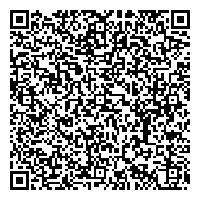
Session Content
I want to start selling online, but where do I start?
I want to create an online store and sell my products, but I don't know where to start. What is
server? What is a domain? The Internet is full of unfamiliar words.
We'll walk you through the process of creating an online shop from scratch.
Use Instagram to get people to come to your store.
After publishing a shopping website, Instagram is the most interesting tool to attract customers nowadays.
Unlike malls and other e-commerce services, WooCommerce makes it easy to use Instagram as a customer attraction tool.
It's a bit confusing to set up, so I'll explain how to set it up in simple terms.
Session targets
Newbie / Store Operators / Developers
It is not intended to restrict the viewing of this program to anyone other than the above.
Distribution Time / Distribution Method
11:15 - 12:05PM (JST)
Zoom Webinar / YouTubeLive
This session is a gold ticket. ![]() free ticket
free ticket ![]() You can watch this video if you have
You can watch this video if you have
Speaker.
Nobuko Taniura
Taniura Nobuko
profile
He has been involved in web development since 2000, and now he also builds EC sites using WooCommerce.
He is currently studying UI/UX psychology and information behavioral psychology in addition to his work. He would like to research "basket drop" in the future.
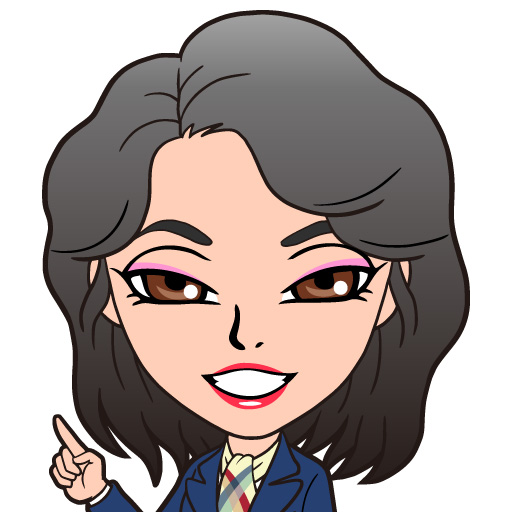
Norihiro Miwa
Miwa Hiro
Auto Project Co.
profile
Web system development and management of its own EC site. web system is also involved in many EC systems, such as wordpress, WooCommerce plug-ins, automatic order-taking cooperation of the EC site with the core system, and developed various things to suit the client. Our own EC site is managed by e-store and received the "Aichi Prefecture Gold Award" from e-store in 2011, and we also hold AI (machine learning) workshops and provide paid services for WordPress using AI.

SUBTITLES: UD TALK
Real-time subtitles are available on UD Talk.
If you would like to use the subtitles for this session on your smartphone or tablet app, please use the following link or QR code to access them.
OPEN UD TALK (FROM YOUR PHONE/TABLET)
You need to install the free UD Talk app in advance to view it.
(There is a link to download the app after loading the QR code)
If you want to install it in advance, click here.