What is oVice?
oVice is the virtual space of the moment. If you've ever played a 2D role-playing or simulation game, you'll know what we mean when we say it's like to be "really in the game". If you've ever played a 2D role-playing or simulation game, you'll know what I mean when I say it's like to be really in the game.

Google Chrome is recommended to login to oVice. We also recommend that you use headphones or a headset as the audio may cause feedback. You can also use earphones from supermarkets, convenience stores or 100 yen shops.
Please use the same email address you used to register for the Woo EC Fes Japan 2021 to log in.
Please "allow" the use of the microphone when logging in
If you try to log in with "Do not allow" the use of a microphone, and then the following message (note: it may be a different colour) appears and does not disappear, here is what to do if you cannot log in.
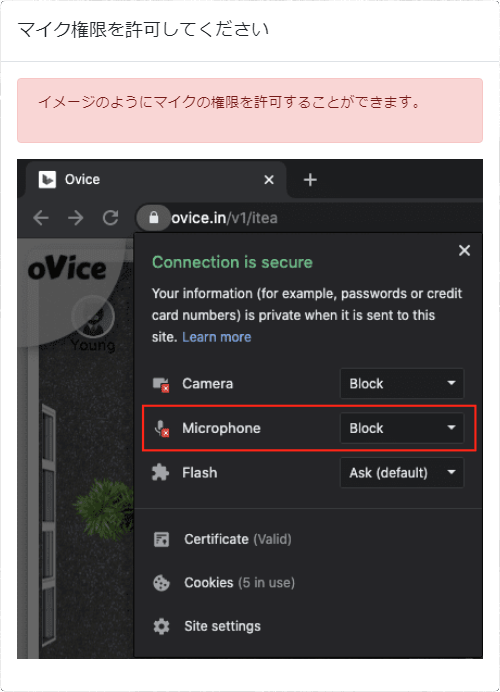
CLICK ON THE KEY TO THE LEFT OF THE URL AND SET THE MICROPHONE TO "ALLOW".
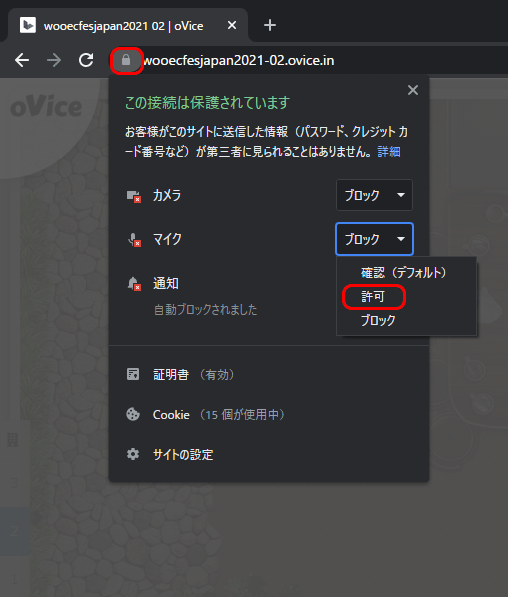
Mark your avatar!
You will enter the venue as an "avatar". The staff are marked with orange. If you are a newcomer to oVice, please mark yourself as a newbie. If you are new to oVice, mark yourself as a beginner.
Your "avatar" will be assigned automatically. If you don't want a raccoon or a monkey! If you don't want to be a raccoon or a monkey, you can change your avatar to your own photo or likeness.

How to mark a beginner
To set up your mark, click on the "human icon" in the menu at the top left of the floor.
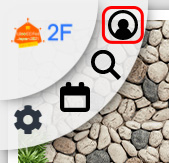
You can edit your avatar image, your mark, your name (display name) and your profile.
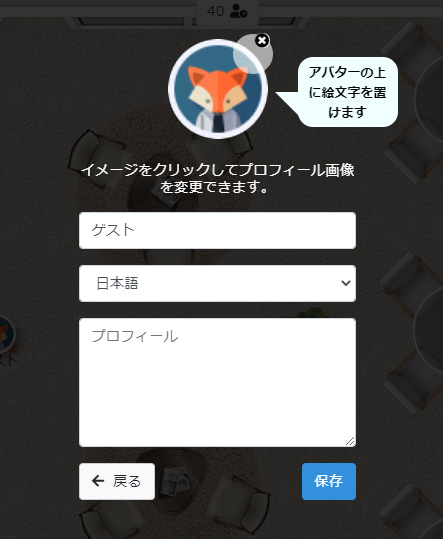
The Beginner's Mark is in the 'Heart' group. Please scroll down a little.
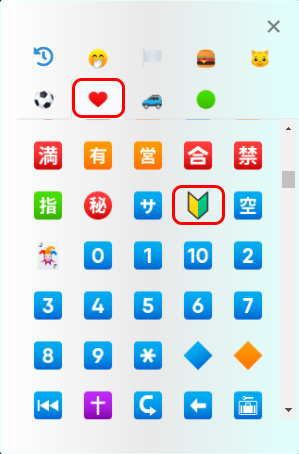
Let's move around the venue!
Moving around the floor
You can move around the floor by dragging. The thin black circle that appears when you are moving is the range of your voice. The red triangle shows the direction in which you are facing.
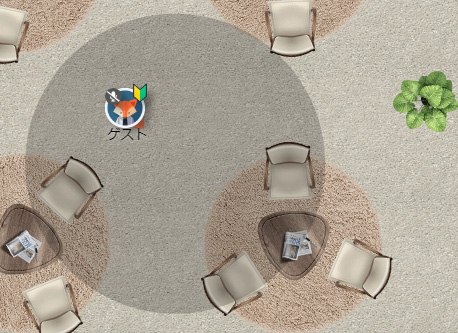
You can also click on the desired location to move instantly. This is useful when you want to visit a booth or talk to a friend.

Transfer between floors
This year's venue has "three floors". To go to another floor, use the lift. The lifts are on the left hand side of the screen.
The first and first floors are open to all, the third floor is only open to those who have paid for a ticket. (Your email address will be used for this purpose)

