In a recent article about this year's venue, we mentioned that the venue is "three floors" and that the lift will be used to move between floors . The URL that will be emailed to you is
and is for the 1st floor (social space).
- 1st floor: social space, sponsor booth, questionnaire booth
- 2ND FLOOR: SESSION BOOTH A, WORKSHOP ROOM A
- 3RD FLOOR: SESSION BOOTH B, WORKSHOP ROOM B
How to enter
- If you are entering oVice without an account:
Please enter your "name" and click "enter". Your name will be displayed in the hall. You can change it later.
Account is required if you register for Session B or Workshop B. - Already have an account with oVice?
Please click on "Already have an account" to proceed. - If you are creating an account this time
Please click on "I already have an account" (I don't have one but...) to proceed. On the next screen you will see a "Register" link.
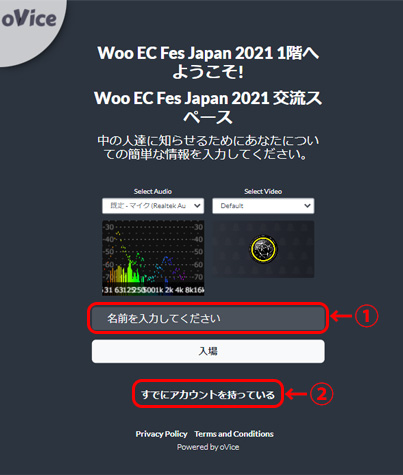
Note: For those who have registered for Session B and Workshop B
Only those who have registered for Session B or Workshop B will be able to access the third floor. This is determined by your Woo EC Fes ticket purchase email address. Please make sure you log in with your ticket purchase email address. If you already have an oVice account with a different email address than your ticket purchase email address, please click on "Register" and create a new account with your ticket purchase email address.

